Summary
We are going to start with the absolute basics here and look at writing a simple "Hello world!" program to show you how to execute a simple piece of code in the RPGWizard.
Running a Program
Create a new program with the following content and save it:
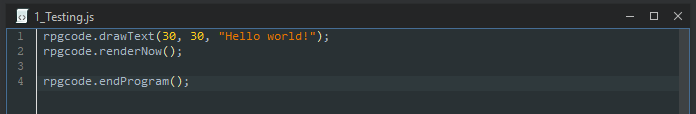
At the top of the editor look for the "Debug Program" button, and press it.
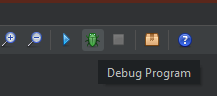
You should get something similar to the following output depending on your game setup:
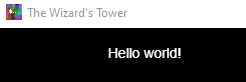
Congratulations you've just run your first program in RPGWizard!
For the Lazy People
rpgcode.drawText(30, 30, "Hello world!");
rpgcode.renderNow();
rpgcode.endProgram();