Summary
In this part of the tutorial we will create our first NPC in the form of an Evil Eye. In general NPC creation follows the same principles as character creation. At the moment NPCs are limited in their use and only contain a basic profile image, name, description, and animations.
Steps
Before we can create the actual NPC we need animations so goto File -> New -> New Animation.
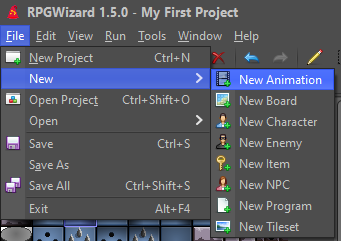
Under the "EvilEye" folder find the "Evil_eye_south.png" file and open it.
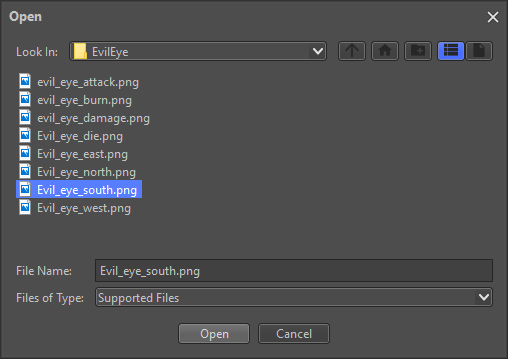
Go through the process of creating an animation for each of the directions using "Evil_eye_south.png", "Evil_eye_north.png", "Evil_eye_east.png", and "Evil_eye_west.png". Then when all 4 of those animations are ready for use goto File -> New -> New NPC.
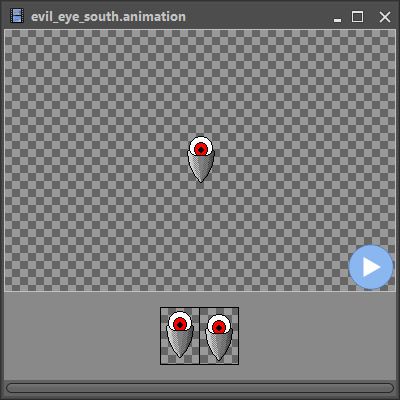
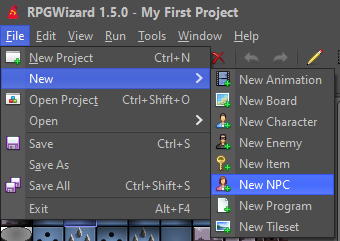
From this point on setting up an NPC works much the same as configuring your first character. You can set the profile image and animations in exactly the same way. So be sure to set each NORTH, SOUTH, EAST, and WEST animation before moving on to the next part.
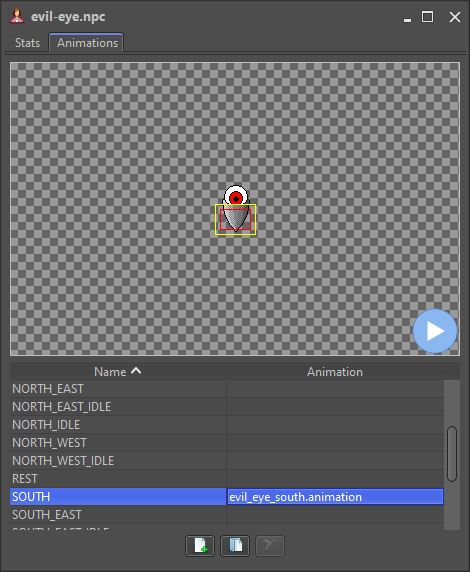
Challenge
The Evil Eye has no profile picture in the Graphics folder. Try making one yourself using an editing tool like paint or download a suitable image from the web.